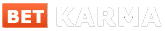Become an Affiliate!
We invite you to make even MORE money with DFS Karma by becoming one of our affiliates!
Simply fill out the form below to register as an affiliate. Be sure to view all the helpful information below the registration table as well!
[afwc_registration_form]
Reports
It will show data on how much traffic, referrals you have sent along with a few KPI’s.

- Total Commissions: It will show how much amount is paid and unpaid to you as an affiliate.
- Product wise commission: This will show each product purchased with quantity and how much earned for that product purchased via your referral link.
- Converted Referrals: This will show how much commission you have earned on each successful referral. It will show the date of a referral order, referral customer’s name, referral commission, payout status i.e. if the payout is accepted, rejected or unpaid.
KPIs
- Gross Commission: Total revenue earned by you along with number of orders.
- Refunds: Total amount refunded from your referrals along with number of orders.
- Net Commission: Total revenue you are eligible for payout along with the number of orders less any amounts for discounts, refunds, reversals, payment processing fees, and Taxes.
- Sales: Total revenue earned by store from your referrals.
- Clicks: Number of hits your referrals have sent.
- Conversion: Your conversion rate.
Profile
Here you will find all information about your affiliate account i.e. affiliate id, your affiliate link.
You can also generate a custom affiliate link using ‘Referral URL Generator’. Just enter the path of the page and you will get custom referral URL.
How can affiliates customize their affiliate ID?
- Go to DFSKarma.com > My Account > Affiliate > Profile
- Click on the ‘pencil’ icon besides ‘Your affiliate identifier is’.
- Insert identifier i.e. own name, brand name or other combination of letters only.
- Click on Save.
- If that identifier is available, you will be able to use it else you will be promoted to enter a new value.
The new affiliate ID will be reflected besides ‘Your referral URL is’ section and the new affiliate referral link will be visible next to ‘Your referral URL is’ section.
Note – Default affiliate ID will be a number i.e. {user_id}. Affiliates can change it to a name for simplicity. However, numbers or special characters are not allowed.